Doing presentation is not liked by most of the techies, But there are times in life where you have to do presentations. When I started giving presentations from lots of days I was thinking is there any way I can see my notes on my laptop and my audience will only see the presentation. Because it is very frustrating if you forgot any point and need to see the notes, all the audience will see those notes. I didnt like that. At last today I have found a way by which I can to that. Lots of you might be already knowing this. But I thought I would share this in case some of you dont know it.
Steps
Step 1: Right click on desktop select properties, select settings
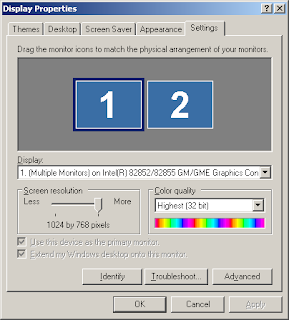
Step 2: Check if Multiple Monitors option is available if not you need to check your graphics drivers.
Step 3. Right click on second monitor, click on attached
Step 4: Go to power point click on Slide Show -> Setup slide show
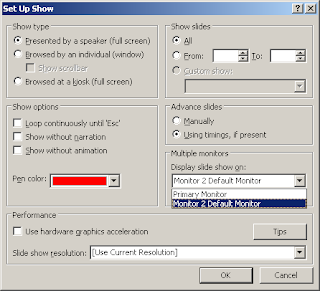
step 5: In the multiple monitors section select Monitor 2
Step 6: Press F5 to start slide show ..... Valllaaa only your slide show is shown on your external monitor / projector.
You can see your notes , do any thing on you laptop that will not be shown in the external monitor.
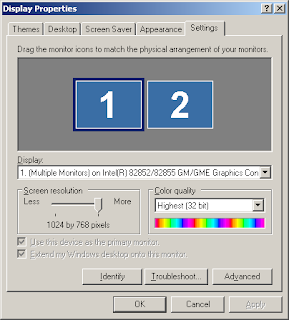
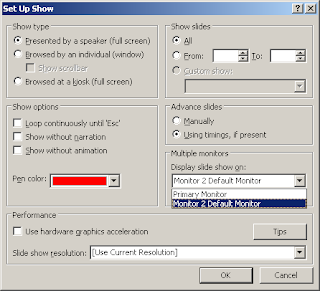
No comments:
Post a Comment